I'm still doing great with project 365, probably thanks to Gina at W&W designs. I scrap my week every sunday night - sadly, I'm not doing as well with updating my blog. Maybe someone should offer an incentive for that...
I made a cute LO of our friends - Anja has been my friend for years and our kids are pretty close. I used Gina Marie Huffs "Delightful collection" for this - love that kit!
We're currently planning our summer vacation. We will probably spend a week at an austrian farm - farm holidays are supposed to be a lot of fun with little kids. And since Dorian loves animals a lot and they have kids of their own there - sounds like a match...
I've already found a farm and I'm going to check if they are free at the time we want to come. Looks like my mom will join us there :-D
Almost all of our weekends are filled with things to do until may - we originally planed to spend a weekend at a farm to see how we like it...
I have recently discovere www.yourfonts.com and had my handwriting made into a font. I like the way it came out, so I'm sharing it. Feel free to use this any way you want, if you want to use it commercially, just tell me - I'll most probably grant you permission to do so :-) If you use it in a scrapbooking kit, I'd like a copy for personal use - and if you make a freebie with it, please tell me about it, so I can go check it out.
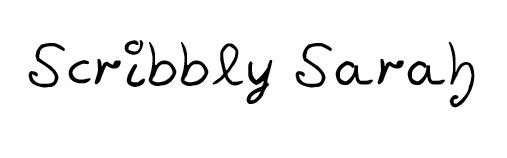
You can dl it here: http://www.4shared.com/account/file/94846282/a311f976/Scribbly_Sarah.html
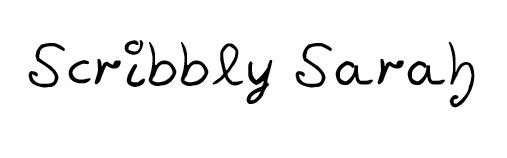
You can dl it here: http://www.4shared.com/account/file/94846282/a311f976/Scribbly_Sarah.html
 I'm working on a new kit - here's a little sneak preview of things to come. It'll be pretty big, but I will make it so that you can collect it in parts if you dont want all of it...
I'm working on a new kit - here's a little sneak preview of things to come. It'll be pretty big, but I will make it so that you can collect it in parts if you dont want all of it...I might make it into an easter egg hunt if I can figure out the logistics behind it...
Does anyone have any ideas? I'd apretiate any tips...
I also got some blog awards that I have to share...
Nani gave me this award.
It’s presented as a sincere thank you for awards and nice comments. It doesn’t have to be passed on today or ever, but it can be. Very cool sentiment!
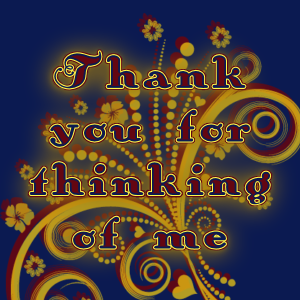 Thank you, Nani! You would totally deserve that award from me, but you already have it...
Thank you, Nani! You would totally deserve that award from me, but you already have it...I'm giving this to
Edna, for presenting me with an award,
Kim B, for encouraging me to design - not only with her color challenge on DSO, but also with countless PMs and comments. Thank you!!
GSCreations, for always commenting back! You're sweet!
The next award comes from Edna
 1 - Pass it on to 10 other deserving bloggers.
1 - Pass it on to 10 other deserving bloggers.2 - Link back to the blogger who gave you the award.
3 - Link to the bloggers you passed it on to, and leave them a message on their blog.
Thia award goes to:
Nani, because you totally rock!
GSCreations, you made a great start as a designer!
JanMary, for sticking with project 365
Gabs, for being caught up and for being generally very helpful nachtstern, love your pictures!
Gina Marie, because without you, I would have stopped project 365 weeks ago
Tee, for sharing your photoshop knowledge with everyone
Terebene, for being cought up with her LOs
juliemomof4: also caught up
Sugar&Spice: for being caught up.
Now I only have to tell them all that there are awards waiting for them here...














